Building Custom Digital Signage Apps With Our New HTML SDK App
WRITTEN BY: TelemetryTV, 07-15-2020
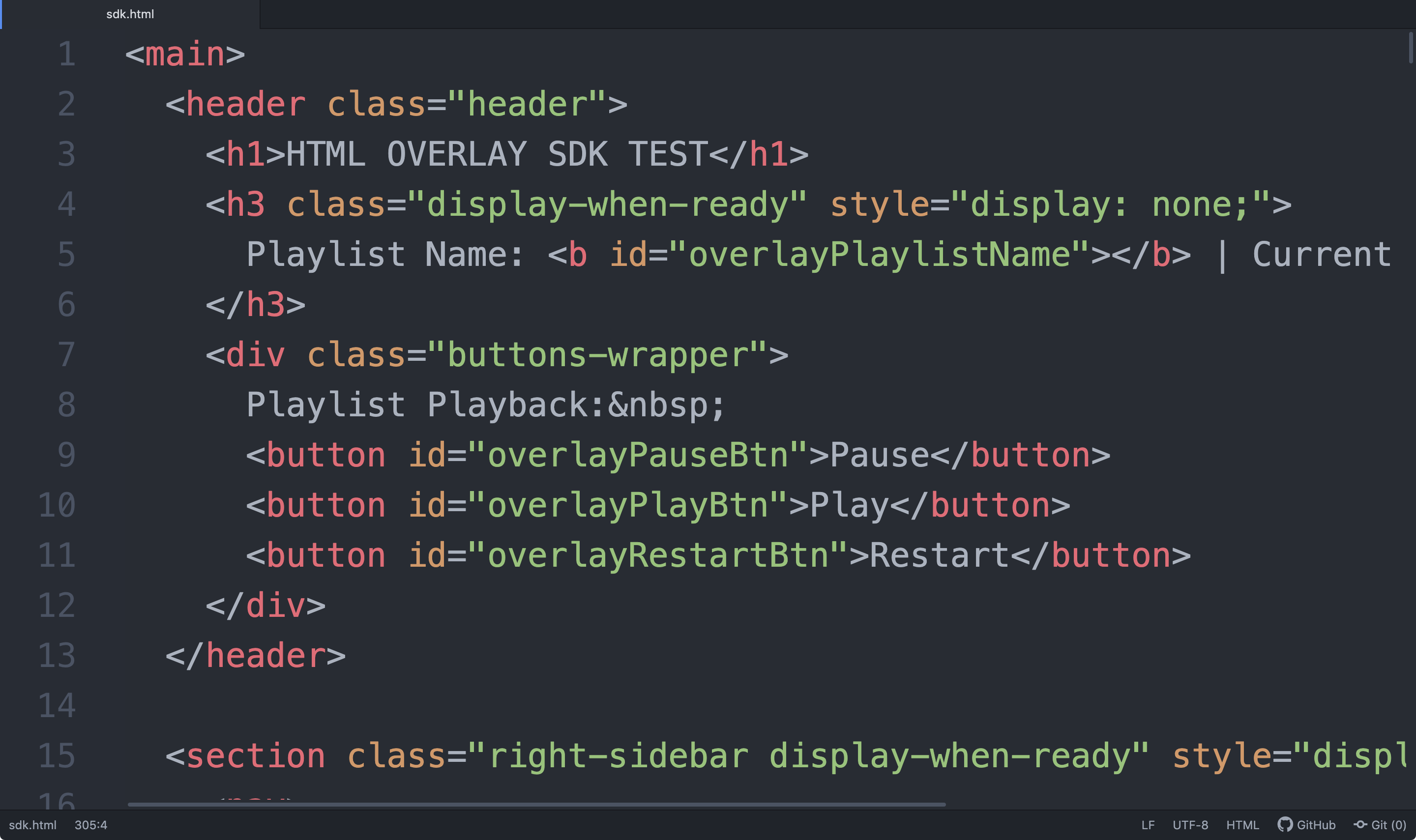
One of the main advantages of digital signage is that it’s extremely versatile. It can be used in so many different ways that it’s no wonder why digital signs can be seen in just about any setting, from sports arenas to office buildings, malls and retails stores to restaurants and even supermarkets.
But in order to make the absolute most out of digital signage, you should make sure that yours supports custom app integration, and then take full advantage of it.
Here’s a rundown of what custom apps can do and how to get started creating your own using TelemetryTV’s new HTML SDK App.
Leverage Your Screens To The Max
TelemetryTV is the only digital signage software you need to drive engagement, productivity and revenue for your business.
Learn More
What is a custom app?
As the name implies, a custom app means literally making your own app to serve whatever functions you might need. This isn’t to say that custom apps can do absolutely anything, but you’d be surprised how much easier things can be for your business or organization by simply creating an app or two.
In short, custom apps allow you to create functions using code that will solve problems or speed up your daily processes.
Why use it?
Our custom digital signage app’s intuitive software development kit (SDK) makes it super easy to build custom apps on the TelemetryTV platform. It lets you expand the functionality of the platform and build fully functional apps to meet your organization’s exact needs.
In fact, there may be ways you can use software to improve daily operations that you haven’t even thought of. This technology not only makes it possible, it makes it easily achievable.
How it works?
There are actually two ways you can use TelemetryTV's SDK to create custom apps on the platform. One is with the HTML app and the other is with an HTML overlay. This gives you a more flexible approach to how you want to customize your experience.
HTML app
The HTML app lets you simply input your own custom code. It’ll then be deployed as its own page in your playlist, or as a fully functional app within a playlist zone. By simply writing in your own custom code, this allows you to take a dynamic approach and include features and functions that you wouldn’t normally be able to use or access. It’s easy to create your custom app, and once you do, you can add it to your playlist like you would with any other app.
HTML overlay
Alternatively, you can put a custom overlay template on the entire playlist. If there were a particular interactive overlay you preferred, for example, you could apply that to your playlist instead of being forced to use whatever existing one there might be. This allows you to take a custom approach to the entire playlist that suits your exact needs.
What’s the difference?
Both the HTML app and an HTML overlay provide you with the ability to deploy custom code within TelemetryTV's platform and leverage our new SDK. Which one you choose depends on what you want to achieve.
For adding a custom digital signage app to an existing playlist, the HTML app is all you need. For bigger changes like applying a custom interface, an HTML overlay is the right choice.
Supported functions and features
Full JavaScript, HTML & CSS Support

With our SDK, use custom HTML, CSS, and JavaScript to create a fully customized user experience.
Offline Playback
The SDK provides offline playback support, providing reliable playback even with unstable or limited bandwidth connections.
Works with your favorite JavaScript and CSS libraries

The TelemetryTV SDK allows you to import all your own JavaScript and CSS libraries such as jQuery, Vue, React and Bootstrap.Contextual Content and Functionality
Contextual Content and Functionality

With JavaScript you can dynamically update content based on device context such as geolocation, user interactions or from data retrieved from third party APIs.
With TelemetryTV’s new HTML SDK app, creating contextual content and functionality is intuitive and easy—the way it should be.
Use Cases
There are far too many ways to use TelemetryTV’s new SDK to list them all here, but here are a few examples.
- Add music to your playlist with Spotify integration
- Build Kayne quote apps and add them to current playlists
- Create totally custom overlay templates with pretty much any features you want
- Create fully custom kiosk functionality to control the playlist or other apps and features (eg. an interactive menu overlay)
- Add content that reacts to any input you want, including touchscreen gestures, page or playlist properties, and even geographic coordinates.
- Copy and paste your own code to create any custom visualization and zone content you need if we don’t already have it.

Dynamic overlay
Getting started
Ready to try out TelemetryTV’s HTML SDK app or HTML overlay? Just head to our home page and sign up for a totally free 14-day trial of our cloud-based software. Then, you’ll be able to create your own digital signage apps right from our platform to deploy on your hardware and create any features or functionality you need.
Visual Communication. Everywhere.
Get started for free. No credit card required.




