Making Digital Kiosks Accessible and Inclusive: A Comprehensive Guide
WRITTEN BY: TelemetryTV, 11-17-2023

As technology continues to evolve, digital kiosks have become an integral part of our day-to-day lives. From ordering food at a restaurant to checking in at a hotel or airport, these self-service units have revolutionized the way we perform routine tasks. However, for kiosks to truly serve their purpose, it's imperative that they are accessible to everyone, including individuals with disabilities. This comprehensive guide discusses the importance of kiosk accessibility and how to achieve it.
Why Kiosk Accessibility Matters
Accessibility in kiosk design is not only a moral imperative but also a legal necessity in many regions. By integrating accessibility features into kiosk design, businesses can reach a wider audience, avoid legal repercussions, and foster a more inclusive customer experience. Kiosks that are accessible to all users can save companies time and money by reducing the need for additional staff assistance and by attracting a loyal consumer base with significant spending power.
The Different Types of Disabilities to Consider
When designing accessible kiosks, it's crucial to consider the diverse needs of users with different types of disabilities.
Vision Impairments
These could range from low vision to complete blindness or color blindness. Users with such impairments may struggle with small fonts, poor color contrast, and touchscreen interfaces.
Hearing Impairments
Deaf or hard-of-hearing individuals require alternative methods to receive information, as they may not be able to perceive auditory cues.
Motor Impairments
Individuals with limited mobility might face challenges using touchscreens or physical buttons, necessitating alternative input methods.
Cognitive Impairments
People with cognitive disabilities need simple, intuitive interfaces with clear instructions.
Designing Accessible Kiosks: Key Considerations

Designing accessible kiosks involves making thoughtful choices from both a hardware and software perspective. Below are some key factors to keep in mind.
Hardware Considerations
The physical design of the kiosk should cater to users' diverse physical needs. This means displays should be easily located, identifiable, and positioned at an appropriate range for users who may be seated or have low vision. Controls should be easy to locate, within reach, and operable with minimal force and with one hand. Kiosks should also provide an audio output option, such as a speaker or headphone jack.
Software Considerations
The software powering a kiosk must also account for the unique ways in which people engage with digital content. That's where TelemetryTV comes in. Our platform incorporates essential accessibility features such as options for large text, ensuring that the software is usable for everyone. The interface allows you to create large, clearly labeled touch targets, and calibrate the color contrast so it meets accessibility standards, making the kiosk experience intuitive and inclusive.
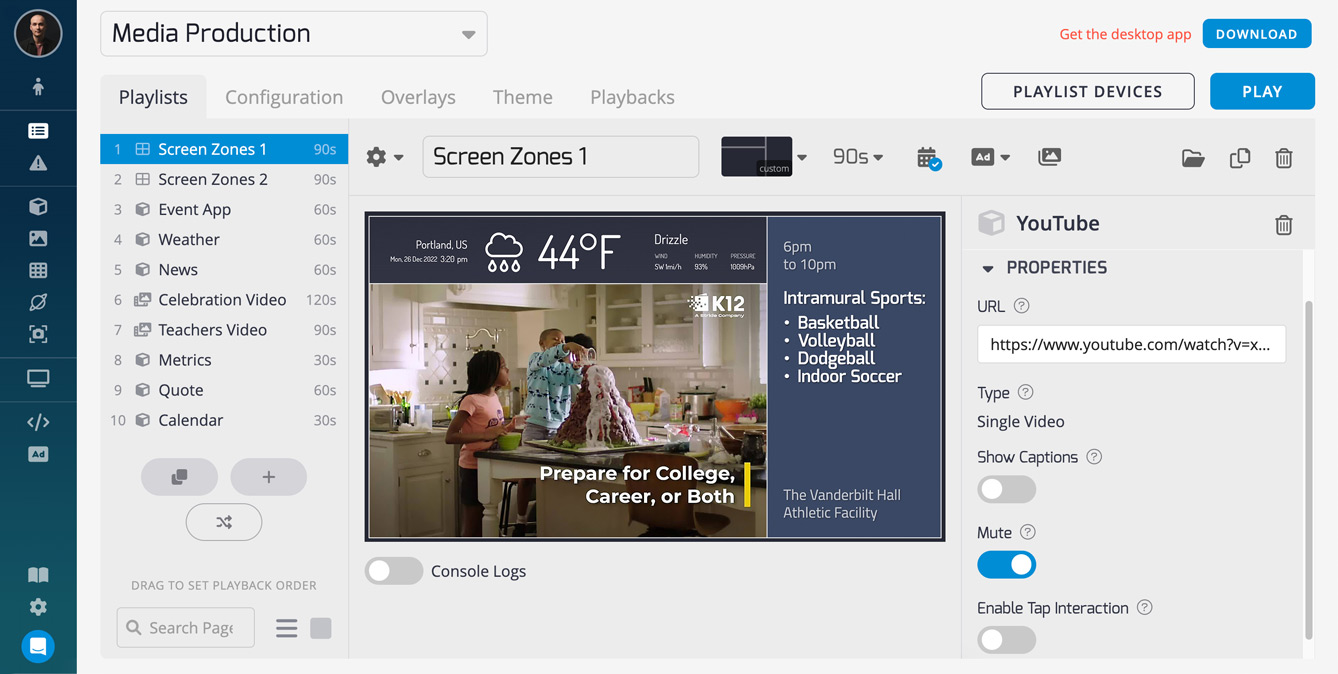
Usability and Compliance
Beyond these considerations, the kiosk experience should be user-friendly and comply with the relevant accessibility standards in your geographical area. This means creating interfaces that are easy to navigate and ensuring that users can accomplish their intended tasks at the self-service kiosk.
Practical Tips for Creating Accessible Kiosks
Here are some practical tips for creating an accessible kiosk experience:
Clear and Concise Language
Use plain language and straightforward instructions to ensure easy comprehension.
Font Size and Contrast
Choose a legible font with adjustable size options and ensure high color contrast between the text and the background.
Text-to-Speech and Speech-to-Text
Implement these features to accommodate users with vision and motor disabilities while also ensuring users' privacy.
Alternative Input Methods
Provide alternatives like large buttons or joystick interfaces for people with motor disabilities.
Audio and Visual Cues
Use both types of cues to communicate important information, catering to individuals with hearing and vision disabilities.
Error Handling
Provide clear and helpful error messages that guide users on how to correct their actions.
Testing and Gathering Feedback
Involving people with disabilities in the design process and gathering their insights is crucial. Regular testing and feedback collection are essential to ensure the effectiveness of the kiosk's accessibility features.
A Comprehensive Approach to Kiosk Accessibility
Creating an accessible kiosk involves more than just incorporating specific design features. It's about taking a comprehensive approach to accessibility, considering every aspect of the user's experience—from the location and height of the kiosk to the clarity of instructions provided.
Legal Requirements for Kiosk Accessibility
Numerous laws mandate kiosk accessibility. For instance, the Americans with Disabilities Act (ADA) in the United States requires public accommodations, including kiosks, to be accessible to people with disabilities. Non-compliance can lead to legal action and negative publicity.
Conclusion
Kiosk accessibility is an essential aspect of creating an inclusive society. By implementing the above-mentioned tips, you can ensure that your kiosk experience is accessible to all, regardless of their abilities. Remember, accessibility is not just a one-time effort. It's a journey, and with the right knowledge and resources, you can make a significant impact in making technology accessible to everyone.
Get Started with Accessible Kiosks Now
Sign up for a free 14-day trial of TelemetryTV today to see how it works. Or, you can request a demo to get a firsthand look at our solution for managing digital kiosk devices, content, and custom web applications.











