Digital Signage in K‑12: Latest Trends, Technologies & Insights
WRITTEN BY: TelemetryTV, 03-20-2025
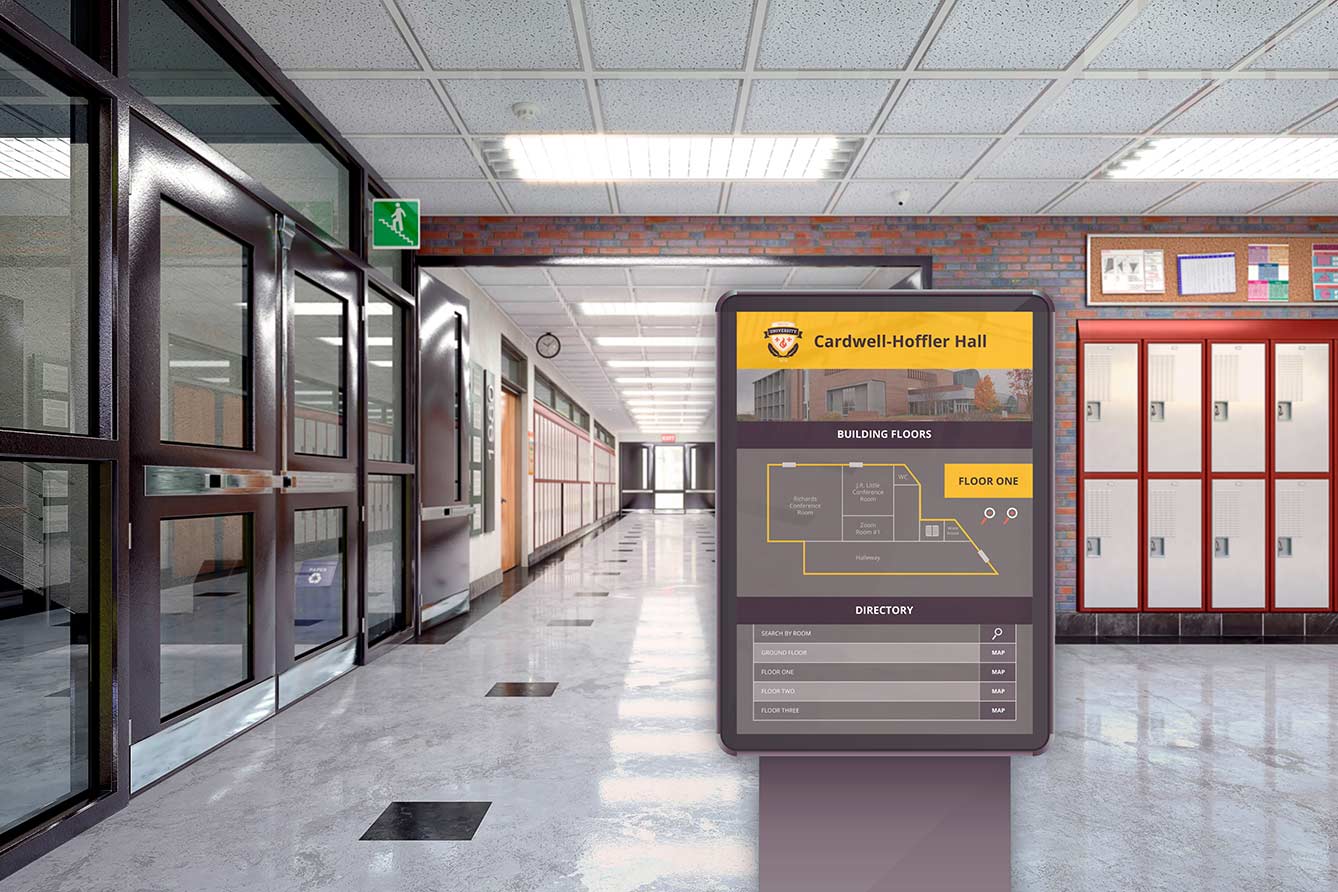
Across North America, digital signage is reshaping how schools communicate, delivering dynamic announcements, emergency alerts, and interactive content to students, parents, and faculty alike. Thanks to advances in AI, cloud services, and computer vision, school digital signage has evolved into much more than a simple screen. Below is a data-driven exploration of the latest trends in this rapidly growing field, and how districts can capitalize on them.
Growing Adoption and Market Insights
Digital signage has become a core piece of K–12 communications. The global education digital signage market at $26.8 billion in 2023, with a forecast to surpass $35 billion by 2031, reflecting about a 5.8% CAGR. Surveys show that roughly 87% of educational institutions (K–12 and higher ed combined) have adopted some form of digital display solution.
Key adoption drivers include:
• Instant Alerts and Emergency Communication Schools are keen on real-time notifications, especially for safety and critical updates.
• Improved Engagement Dynamic content, such as daily announcements, connects with students far better than outdated bulletin boards.
• Hybrid and Remote Learning Many districts see digital signage as a flexible tool that adapts to schedule changes and other contingencies.
• Long-Term Cost Efficiencies Though initial setup can be sizable, schools often benefit from reduced reliance on printed materials.
Emerging Technologies Shaping School Digital Signage

AI-Driven Content and Automation
Artificial intelligence is fueling more dynamic, automated content. Generative AI can produce daily announcements or summarize sports highlights with minimal staff effort. Machine learning algorithms also optimize what content displays based on engagement data, ensuring screens remain relevant without constant manual updates.
Computer Vision and Sensors
Schools are integrating digital signage with cameras and sensors for deeper functionality. Smart cameras can detect crowd sizes in a corridor, triggering safety instructions if needed. Although some states have paused or banned facial recognition for student tracking, less controversial uses—like temperature checks—still remain.
Interactive Kiosks

Touchscreen kiosks increasingly appear in hallways and main entrances. By allowing visitors or students to navigate campus maps, check in, or look up schedules, these terminals reduce front-office tasks. For many schools, interactivity broadens the possibilities of school digital signage by turning displays into two-way information points.
Edge AI
Edge AI processes data locally rather than in the cloud, enabling real-time analytics even when internet connections fail. A camera linked to a display can detect sudden changes—like a large gathering—and immediately trigger alerts. This on-device intelligence also decreases latency, a valuable feature in safety-sensitive applications.
Security and Privacy Measures
Securing networked devices has become a top priority for IT administrators. Most schools segment signage endpoints on isolated VLANs, encrypt media traffic, and strictly manage user permissions. With cameras capturing data, administrators must also ensure compliance with federal and local privacy regulations.
Best Practices for Successful K–12 Digital Signage
• Clarify Goals Outline the primary objectives, such as emergency alerts or daily announcements, to guide hardware and messaging strategy.
• Mind Placement Install screens in corridors, libraries, cafeterias—where students naturally gather and pause to look around.
• Leverage Tagging and Scheduling Deliver customized announcements for specific groups, and schedule updates to ensure content remains fresh.
• Use Interactivity Where budgets permit, kiosks and touchscreens enable self-service tasks such as visitor check-in or club sign-ups.
• Secure the Network Deploy strong encryption, role-based access, and routine checks to safeguard against vulnerabilities.
TelemetryTV's Cloud-Based Digital Signage Software

As districts scale their signage networks, TelemetryTV offers digital signage software that centralizes control while supporting distributed user permissions. With automated scheduling and robust integration features, TelemetryTV delivers real-time data—such as weather, lunch menus, or social media feeds—onto displays without demanding daily manual input. Schools can leverage its emergency override to flash critical notifications across every endpoint within seconds.
Additionally, TelemetryTV's device monitoring alerts IT staff if a screen goes offline, reducing technical downtime. Compatible with a range of hardware, its platform often pairs with TelemetryOS Boxes or Droid-1s digital signage players for cost-effective installations.
Conclusion
From AI-powered alerts to interactive kiosks, school digital signage brings modern communication to K–12 campuses. By adopting cloud-based digital signage software like TelemetryTV, schools deliver real-time updates, reinforce security, and elevate the student experience. As technology evolves, digital signage continues to prove indispensable in delivering timely messaging and community-building content for districts nationwide.
Take the Next Step
Explore how dynamic digital signage can transform your institution's communications. TelemetryTV's digital signage software solutions streamline setup, cut costs, and provide flexible features for your entire district.
Embrace Smarter School Signage
Ready to enhance communication and engagement? Discover the benefits of cloud-based digital signage software for your school.
Start for Free










