3 TV Digital Menu: Your Comprehensive Setup Guide
WRITTEN BY: TelemetryTV, 03-04-2025

Digital menu boards have become a mainstay in quick-service restaurants (QSRs) striving to boost efficiency, engage guests, and modernize their brand. A 3 TV digital menu arrangement, where three displays work in harmony, offers an expansive canvas for showcasing items, promotions, and timely updates. This guide will walk through displays, hardware, digital signage software, menu design, and a real-world example of these concepts in action.
Choosing the Right Displays
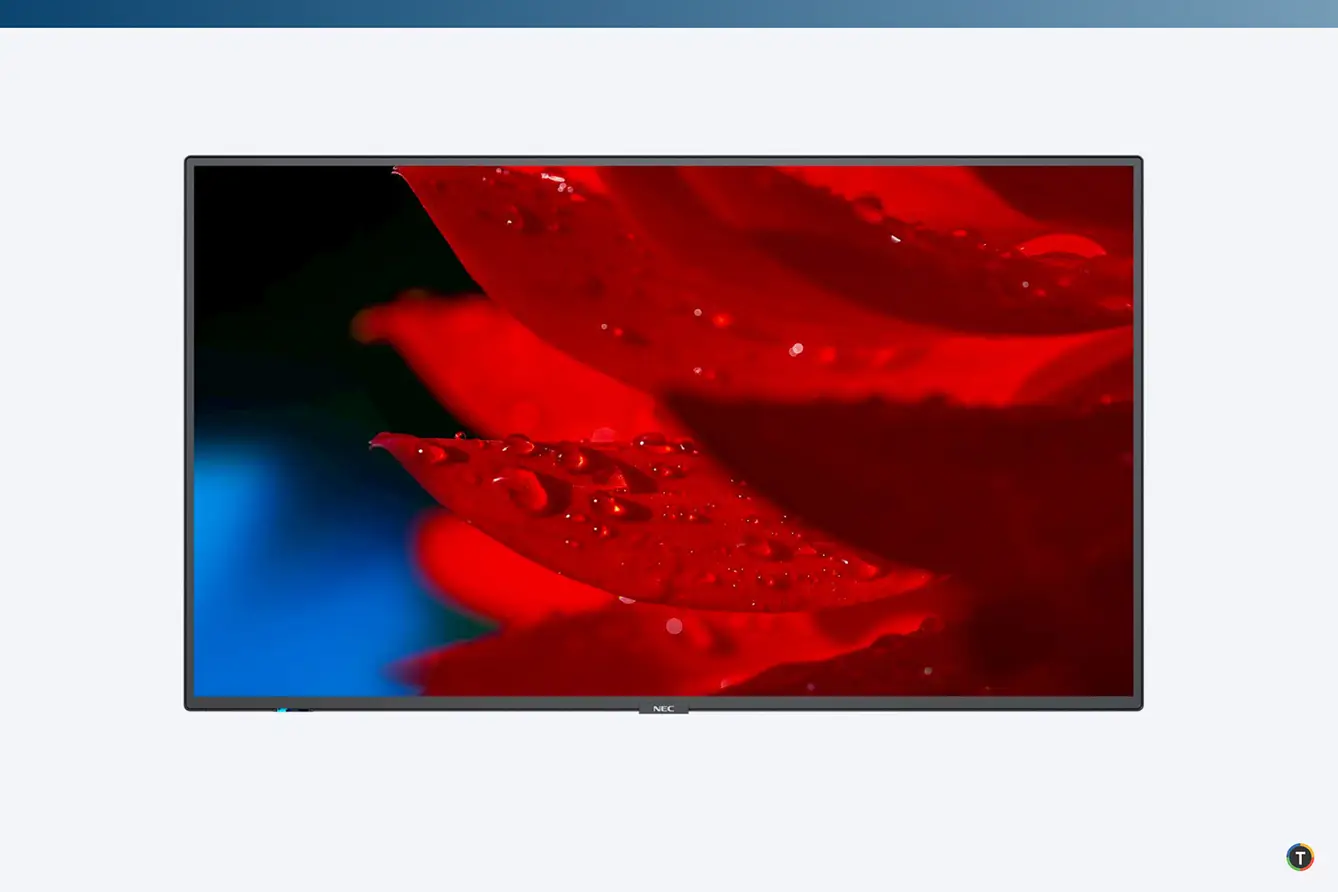
Selecting high-quality screens is the first step to a solid 3 TV digital menu. Commercial-grade displays are recommended over consumer TVs because they offer extended warranties, longer run-times (often 16 to 24 hours a day), and higher brightness levels, ensuring your menu remains crisp even in bright indoor lighting.
| Feature | Consumer TV | Commercial Signage Display |
|---|---|---|
| Brightness | ~300–500 nits (may appear dim) | 500–1000+ nits (models for high-brightness) |
| Duty Cycle | Not rated for 24/7 | 16/7 or 24/7 operation, sturdier build |
| Warranty | ~1 year, often voided in business | 3-5 years, includes commercial environments |
| Price | Lower upfront cost | Higher cost, lower long-term failures |
To mount three displays seamlessly, pay attention to thin bezels, proper viewing angles, and a layout that splits your menu logically across the screens. Vertical or portrait orientation can be used for certain specialized layouts, but most QSRs choose a horizontal (landscape) arrangement. Also consider future needs: if you plan for growth, standardizing on a single display model simplifies maintenance and brand consistency.
TelemetryOS Box: Hardware Built for Three-Screen Digital Menus
A sturdy media player is vital to power multiple displays. Rather than cobbling together PCs or USB sticks, a dedicated digital signage players like the TelemetryOS Box ensures reliability and ease of management. Designed for digital signage, the unit offers:
• Triple-Output Support: It can drive three 4K screens simultaneously from a single box.
• 24/7 Reliability: Fanless, industrial-grade components resist overheating, making it ideal for QSR environments.
• Ample Storage and Offline Caching: With up to 128 GB of local storage, it continues to run scheduled content even if the internet drops.
• Custom OS: TelemetryOS focuses on signage tasks, avoiding sudden operating system updates that could bring your menu down.
By consolidating three displays under one compact player, you reduce potential failure points. If an error does occur, you only need to troubleshoot one box rather than three. And for multi-location chains, shipping a pre-configured TelemetryOS Box to new sites makes it easy to get menu boards running with minimal on-site setup.
Using Digital Signage Software for Device and Content Management
Robust digital signage software—in this instance, TelemetryTV—provides the backbone for controlling your network of displays, whether you have three or three hundred.
Centralized Control: From a single dashboard, teams can upload graphics, create playlists, and push changes across multiple stores. Pricing updates, new seasonal items, or promotions can go live in minutes, with no need for USB sticks or manual reboots.
Scheduling and Dayparting: Configure your breakfast menu to switch automatically at 11am to lunch, and then transition again as needed. This prevents out-of-date information and engages customers with relevant content.
User Permissions: Corporate teams can retain full access, while local managers may be allowed minor edits. This structure preserves brand standards and reduces the chance of off-brand changes.
Device Monitoring: Cloud-based tracking alerts you if a screen goes offline or encounters errors. Remote screenshots and logs help troubleshoot issues before customers notice.
By leveraging a cloud platform, large-scale deployments become routine, and a single marketing team can orchestrate updates for every store, anywhere. In essence, the software becomes your control tower for all locations.
Creating Engaging Menu Visuals
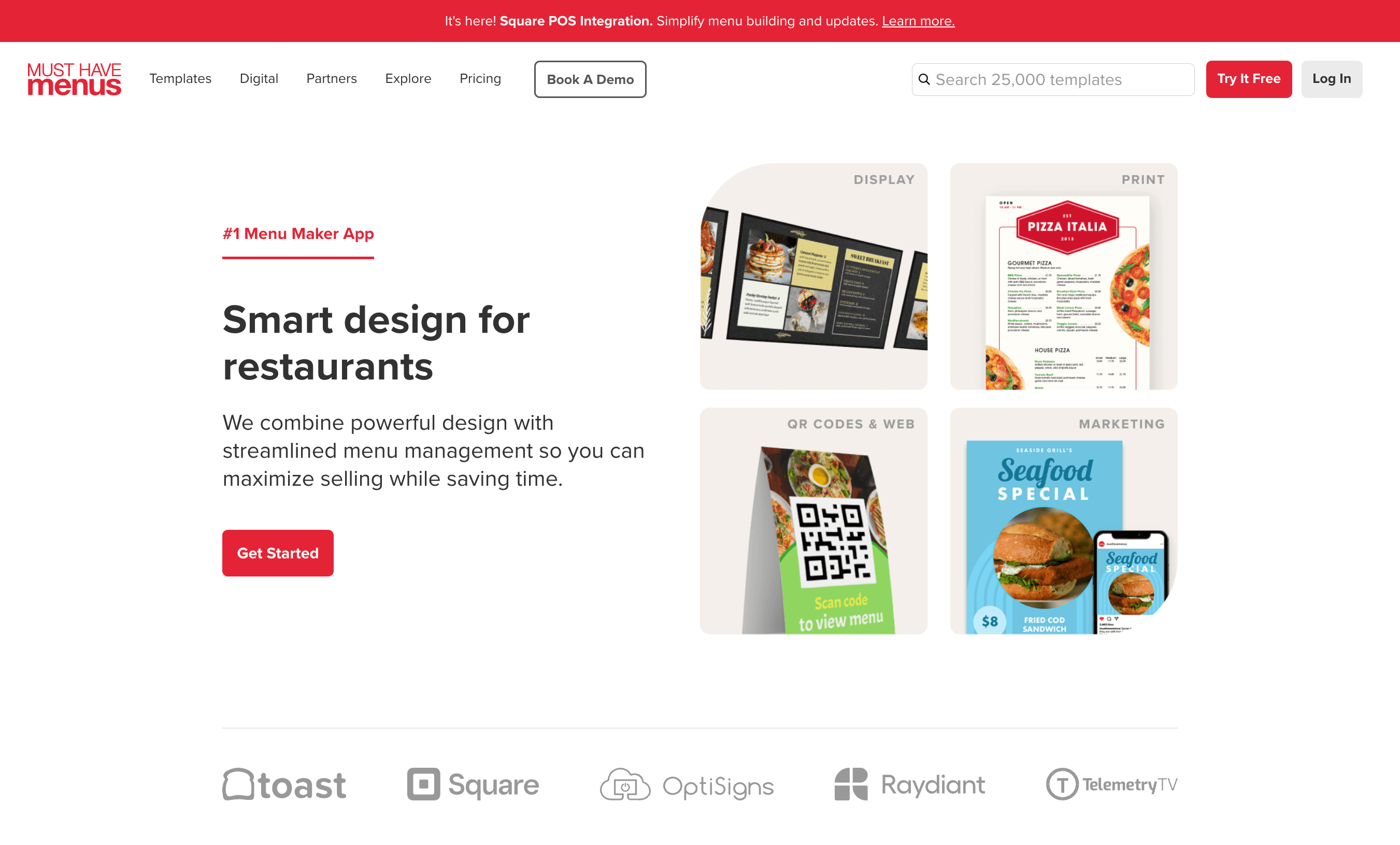
A 3-screen digital menu board layout offers ample space for visually appealing, easy-to-read content. Many QSRs use tools like Canva, more professional options like MustHaveMenus, or template-based apps to import graphics into pre-configured layouts. Keep these considerations in mind:
• Legibility: High-contrast text with larger fonts (30 points or more) ensures readability from a distance.
• Logical Grouping: Dedicate one screen to core items, another to specials, and a third to combos. This helps customers find what they need quickly.
• Quality Imagery: Crisp photos or short videos of food can spark impulse purchases. Place them strategically without overwhelming the main menu.
• Subtle Motion: Small animated sections or a rotating panel can highlight limited-time offers without confusing readers.
• Frequent Updates: Keep visuals fresh, whether it’s rotating specials or highlighting seasonal items. Digital boards make content swaps quick and straightforward.
Design Tip: Test menus at real viewing distances. Stand 10-15 feet away to ensure text and prices are easily visible.
Other Key Factors: Connectivity, Strategy, and Accessibility

1. Network Reliability
Because digital menu boards run through a cloud service, a strong internet connection is vital. The TelemetryOS Box caches content locally, so your menus remain active even if Wi-Fi is briefly lost. Whenever possible, a dedicated VLAN or wired connection can prevent conflicts with guest networks.
2. Dynamic Pricing and Inventory
Frequent changes are straightforward with a cloud-based system. You can instantly update prices based on cost shifts or remove an out-of-stock item chain-wide. Some restaurants integrate their signage software with POS data, automating these updates in real time.
3. Accessibility and Compliance
ADA guidelines recommend ample contrast and readable text sizes. For multi-state chains, it helps to include calorie counts or disclaimers consistently. Digital boards streamline these details, ensuring legal requirements are met without cluttering the display.
Case Study: CHOPT’s Transformation

CHOPT Creative Salad Co. exemplifies the benefits of a 3 TV digital menu overhaul. Previously reliant on static slideshows, the chain struggled to implement menu changes consistently across dozens of stores.
By switching to TelemetryTV’s digital signage software and installing TelemetryOS Boxes, CHOPT centralized every menu and promotion. New items or time-sensitive offers now appear instantly on all screens, with no staff intervention. The reduced downtime and simpler maintenance drastically lowered support tickets.
They also introduced QR codes on one of the displays, letting customers pull up ordering links on their phones. A real-time order status widget appeared on another screen, so guests could see when their salads were ready. In short, CHOPT turned its digital signage from a management chore into a fully integrated, brand-building tool.
Next Steps
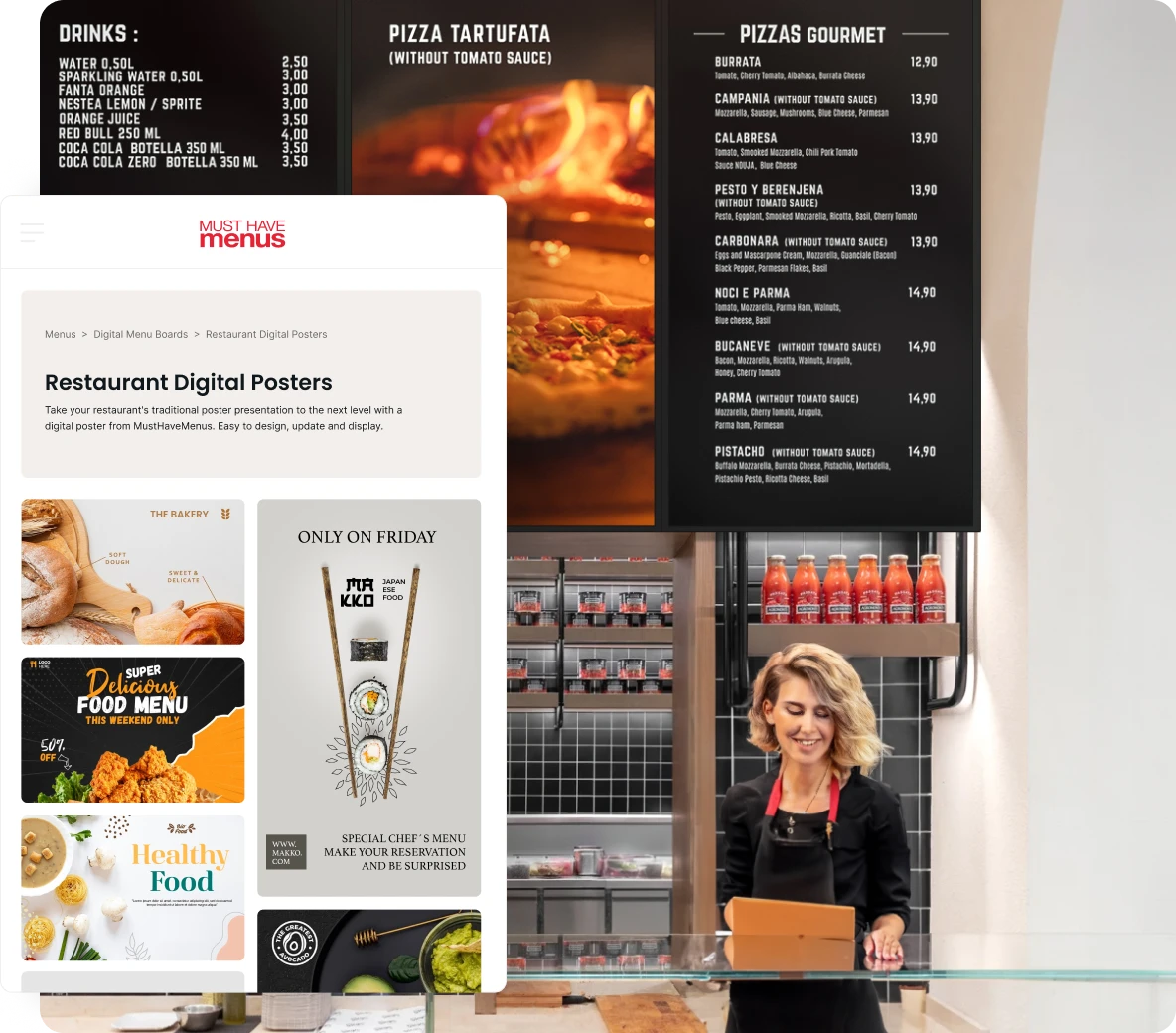
A 3 TV digital menu can revolutionize QSR operations, saving time on updates while captivating customers with dynamic displays. By combining commercial-grade screens, a dedicated player like the TelemetryOS Box, and robust software, you can ensure consistency, scalability, and real-time flexibility.
Embrace the new era of menu boards: centralize content, streamline updates, and unify brand identity. Join top QSRs, including Starbucks and CHOPT, by replacing static signage with swift, visually compelling digital menus.
Drive Sales with 3-Screen Digital Menus Powered by TelemetryTV
Discover how TelemetryTV’s digital signage software streamlines menu updates, powers dynamic promotions, and engages customers. Enhance operations effortlessly and stay ahead with modern, eye-catching displays.
Start for Free










